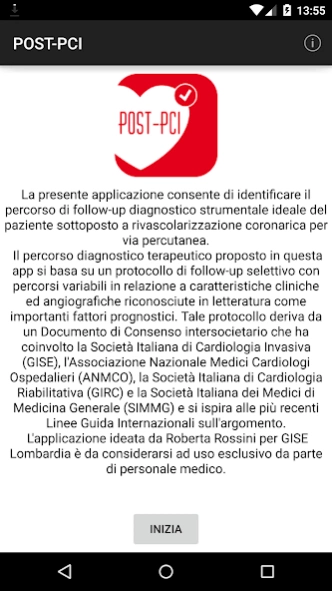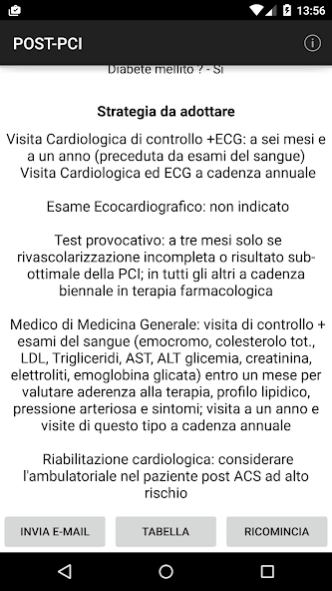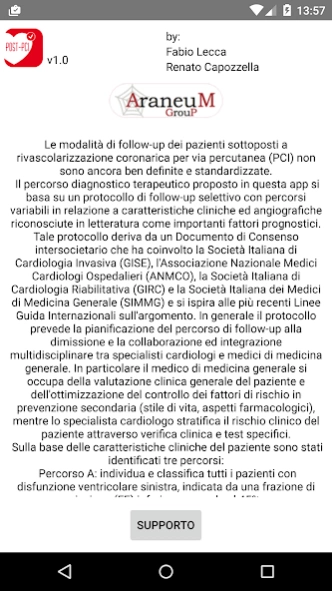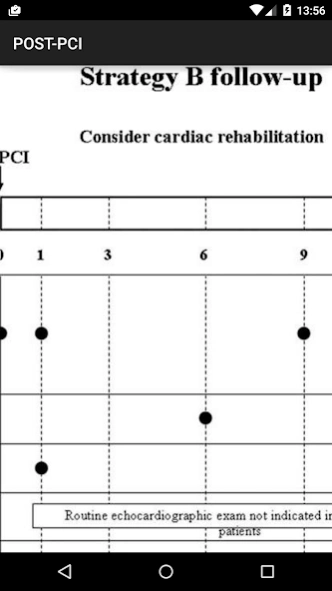POST-PCI 1.0
Continue to app
Free Version
Publisher Description
POST-PCI - Follow-up of patients undergoing diagnostic coronary revascularization
This application allows you to identify the path of follow-up diagnostic instrumental ideal patient undergoing percutaneous coronary revascularization.
The diagnostic treatment proposed in this app is based on a protocol of follow-up with selective pathways vary according to clinical and angiographic characteristics recognized in the literature as important prognostic factors. This protocol is derived from a Consensus Statement intercompany involving the Italian Society of Invasive Cardiology (GISE), the National Association of Hospital Cardiologists (ANMCO), the Italian Society of Cardiac Rehabilitation (GIRC) and the Italian Society of Doctors of Medicine General (SIMMG) and is inspired by the most recent International Guidelines on the subject.
The application created by Roberta Rossini for GISE Lombardy is considered the exclusive use by medical personnel.
About POST-PCI
POST-PCI is a free app for Android published in the Health & Nutrition list of apps, part of Home & Hobby.
The company that develops POST-PCI is Araneum Group srl Italy. The latest version released by its developer is 1.0.
To install POST-PCI on your Android device, just click the green Continue To App button above to start the installation process. The app is listed on our website since 2015-05-04 and was downloaded 1 times. We have already checked if the download link is safe, however for your own protection we recommend that you scan the downloaded app with your antivirus. Your antivirus may detect the POST-PCI as malware as malware if the download link to com.araneum.postpci is broken.
How to install POST-PCI on your Android device:
- Click on the Continue To App button on our website. This will redirect you to Google Play.
- Once the POST-PCI is shown in the Google Play listing of your Android device, you can start its download and installation. Tap on the Install button located below the search bar and to the right of the app icon.
- A pop-up window with the permissions required by POST-PCI will be shown. Click on Accept to continue the process.
- POST-PCI will be downloaded onto your device, displaying a progress. Once the download completes, the installation will start and you'll get a notification after the installation is finished.